Chromebook screen is one of the most popular across the globe. A huge number of people across the world use it. In the recent updates about the Chromebook screen, it was said about how to rotate the screen.
The officials of Chromebook said that the rotation process of the screen is very simple and it’s quite convenient as well. In the meetings, some of the modern ways of rotating the screen are also been listed. In the process, the keyboard method is termed to be as fastest but the other provided control has much more control. Automatically this screen will rotate on the tablets.
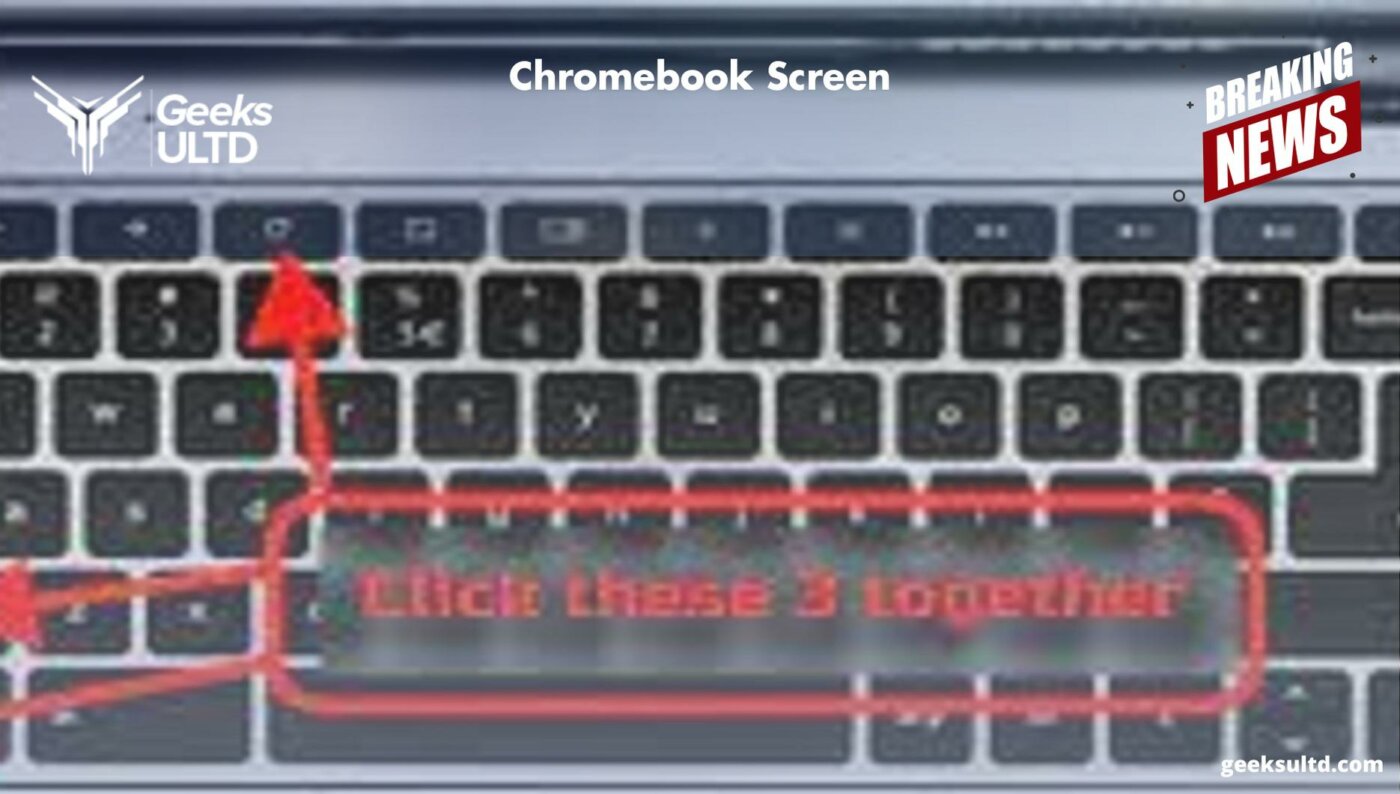
If anybody has the desire to change the screen by the degree of 90. Then he or the given user had to press Ctrl +Shift +Refresh on the keyboard.
How to rotate the Screen on Chromebook.
In the modern world Screen rotation is a regular and important activity and users claimed it is useful as well. In the case of mobile and tablets, it has a certain application that appears in the landscape mode only. A Chromebook is a fusion of a laptop and a mobile screen. So for using this concept the screen rotation concept had become an important one. It’s very comfortable for the users as it gets automatic only. Though mainly there are two proper ways to change the screen rotation.
While using the keyboard the user had to press the Ctrl +Shift + Refresh which will lead to the beginning of screen rotation in the Chromebook. An automatic message will come up which will ask you questions about whether to act or not. If anybody wants to perform 90-degree screen rotation then they can follow this.
Using the System sitting.
Users wanting direct steps and more control then they can follow these steps as well:-
Firstly the user had to open the settings and then go to the device panel and from there on to the Display of the screen. Then selecting it the user needs to go to the orientation drop-down menu. Then at the end, the user needs to select the preferred orientation of his or her choice.
How to rotate the Second Screen?
For changing the screen display of the other screen the user needs to move to the screen he wants to do it and press Shift+ Ctrl+ Refresh. If anybody wants to change the multiple screen display then he or she needs to make sure that the proper screen is selected. All the other process remains the same.
Chromebook latest offers had included in the Google Monthly newsletter as well.
“Always Stay updated with us and visit GeeksULTD for real-time updates”







