Aside from allowing you to organize your game library, Steam is a fantastic games platform that does a lot more than that. It sells, updates, and provides support for a wide range of games, as well as the Steam Workshop for mods and other content.
Even though it has its flaws, Steam is unquestionably the best games platform available at present. But what do you do if Steam won’t open for any reason? What can you do if Steam isn’t working properly?
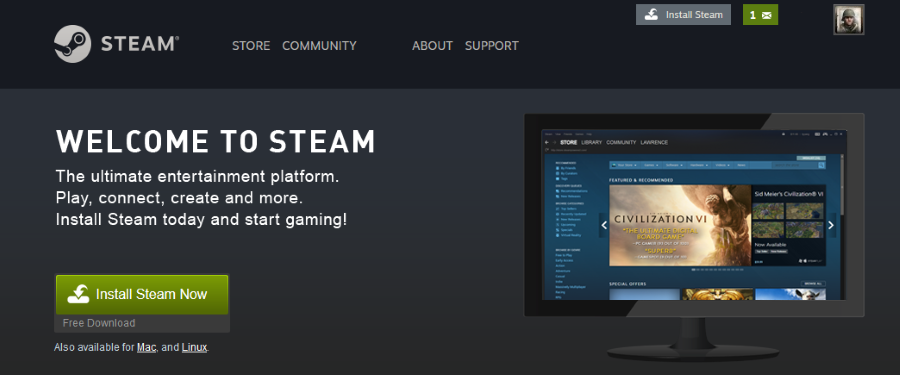
Steam has been a part of my life for about fifteen years, ever since the company first began selling games through its user-friendly platform. Because it’s the launcher of the only game I genuinely enjoy having on my system, and because it works and doesn’t hog resources, spy (too much) on me, or do anything else useful but enforce DRM, it’s the only one I’d recommend.
Troubleshooting Steam’s Startup Issues. Despite the fact that Steam is unquestionably more reliable and stable than ever before, things can still go wrong.
Uncommon problems include when you click on the Steam icon and nothing happens, as well as when the Bootstrapper starts and then shuts without launching the application. Both of these situations can be aggravating because it wastes a few precious gaming minutes as you try to figure out how to make it work.
Instead of searching the internet or Reddit for information on what to do if Steam won’t open, simply read the following article.
I’ve compiled a list of the majority of the solutions I’ve come across for this issue in one convenient location. Because I use Windows, all of these are built on Windows 10, but many of them may be adapted to work on other operating systems with a little change. Try them out in the order they are listed, and we’ll have you up and running in no time!
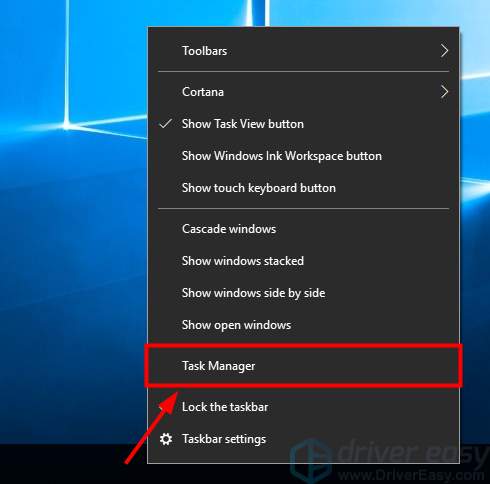
Restart your computer to get things going.
If Steam would not open, the first thing you should attempt is to restart your computer. It should be one of the first things you attempt on any computer if you are experiencing a problem with an application. Reboot your computer and try again.
Keep an eye out for Steam Processes.
If that doesn’t work, or if you don’t want to reboot right away, look for any already running programs. A Steam process may be already operating, and this is interfering with the proper operation of a new Steam instance.
Right-click an empty spot on your Windows Task Bar and select Task Manager; alternatively, you can press Ctrl + Shift + Esc to bring up the Task Manager menu.
Look for the Steam Client Bootstrapper and the Steam Client Service, among other things. If you notice them running, simply right-click on them and pick End Task from the context menu.
Restart Steam and see if it works. Examine the system for any modifications.
If there are no running processes and Steam is still unable to start, what modifications have you done since you last used your computer to determine the problem? Have you updated your antivirus software?
A new firewall, perhaps? Is there any other security software available? You should roll back any changes you have made or delete any new software that you have installed that may be interfering with Steam before continuing.
Stopping your antivirus or firewall for a retest is recommended.
Even if you haven’t made any changes, it is possible that your firewall or antivirus program has upgraded itself and is interfering with Steam. First, turn off your antivirus software and try again.
Then you should disable your firewall and try again. If Steam is functioning properly, it is the security program that is interfering. If nothing changes, it’s time to go on.
For more latest updates visit here geeksultd.com







