The infuriating problem that many Steam users have reported is that they are unable to open or begin the launch of their Steam client. When users attempt to start the client, either nothing happens or the program automatically exits a few seconds after it has been launched.
This problem could have been caused by several factors, such as background Steam processes that were left open or interference from other software. This problem can be quite bothersome and frightening, regardless of what may have caused it. You are currently unable to play any of the titles in your Steam library. And you will be looking for a solution to this problem like there is no tomorrow. But don’t panic! You CAN find a solution to this problem!
The following are some approaches that have been successful for a significant number of Steam users. They can also assist you in opening the Steam client on your computer. Just give them a shot, will you? (It’s possible that you won’t need to test out all of them; simply take one step at a time until you find the solution that works for you.)
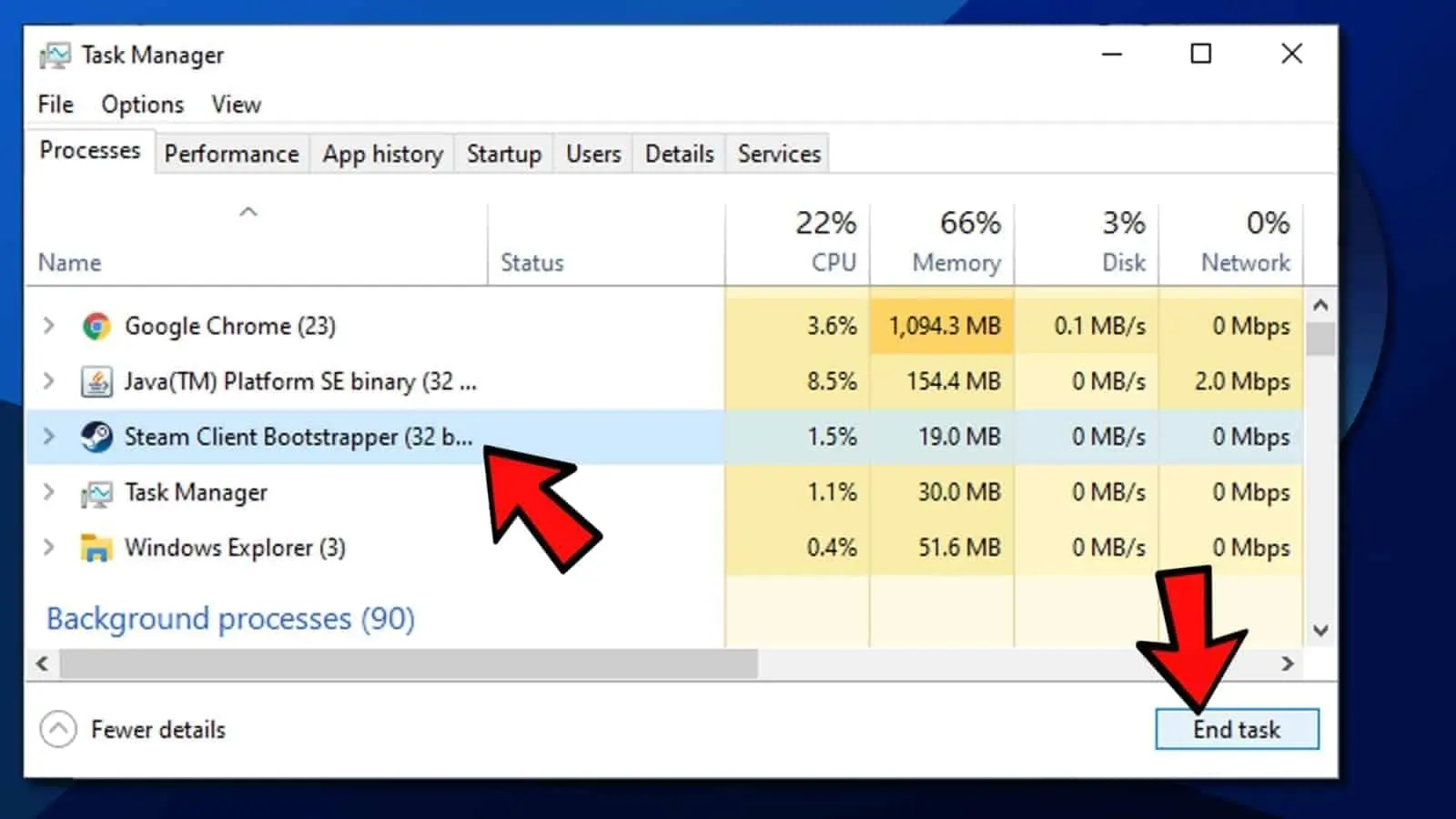
The first method is to end all of the Steam processes running in the background.
It’s possible that your Steam client hasn’t finished shutting down entirely, in which case its processes or tasks may still be active in the background. Therefore, when you try to launch Steam at a later time, your operating system will refuse to launch the client because it believes that the identical processes have already been running.
Before launching the Steam client itself, you should first use Task Manager to end all of Steam’s running tasks. Only then will your Steam client be able to open normally. To do so:
1) To open the Task Manager, right-click an empty area on the taskbar and select either “Start Task Manager” or “Task Manager.”
Method 2: Restart your device (computer, phone, etc.).
It is possible that your Steam client will not start because of a minor issue with one of the programs or processes running on your operating system. It’s also possible that the state of your machine or the cache on it is causing problems with the client.
You might be able to eliminate these problems by just restarting your computer. After that, check to see if you are able to launch Steam.
Restarting your network devices is the third method.
Because of the problematic state of the network, it is possible that you may be unable to launch the Steam client. Your network devices, such as your modem and router, both have issues with data corruption.
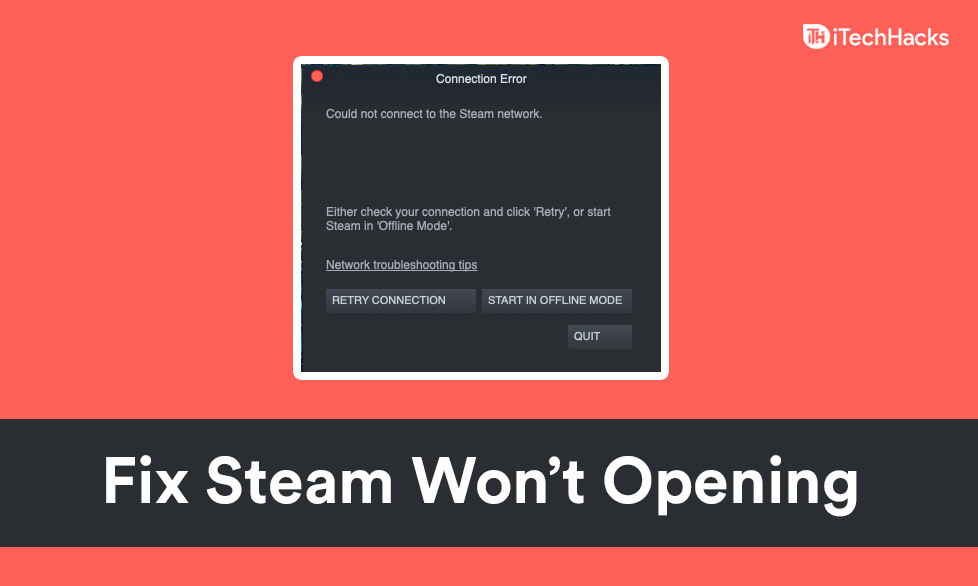
Additionally, these vulnerabilities may cause your Steam client to cease working without you even being aware of it. You can reset and return your network devices to their normal state by restarting all of the devices in your network. In order to restart the devices on your network:
1) Begin by powering down your computer, followed by your modem and router.
2) Disconnect the power cords that are attached to the modem and the router.
3) Please be patient and hold on for a few moments.
4) Reconnect the power wires to their respective outlets.
5) Turn on both your modem and router and wait for them to fully power up before proceeding.
6) Restart your computer and check to see whether the problem with Steam where it won’t open has been fixed.
Method 4: Reinstall the client software for Steam.
It’s possible that reinstalling your Steam client will help you fix difficulties with the Steam files or with the compatibility of your operating system. To reinstall the Steam client on your computer:
1) Visit the official Steam website and download the latest Steam client software.
For more latest updates visit here geeksultd.com







