How to Delete Your Adult Friend Finder Account: A Step-by-Step Guide
Adult Friend Finder is an extremely popular online platform that connects adults seeking various forms of companionship and connections. However, there may come a time when you want to delete your account, either due to privacy concerns or simply because you no longer have any interest in using the platform.
In this article, we’ll guide you through the process of deleting your Adult Friend Finder account in just a few easy steps. We’ll cover everything from confirming your decision to removing your personal data and canceling your subscription.
Table of Contents

- Confirm Your Decision
- Review the Terms and Conditions
- Remove Your Personal Data
- Cancel Your Subscription
- Using the Adult Friend Finder Website
- Using the Adult Friend Finder Mobile App
- Contacting Customer Service
- Potential Issues to Consider
- Alternative Options
- Benefits of Deleting Your Account
- Conclusion
- FAQs
Confirm Your Decision
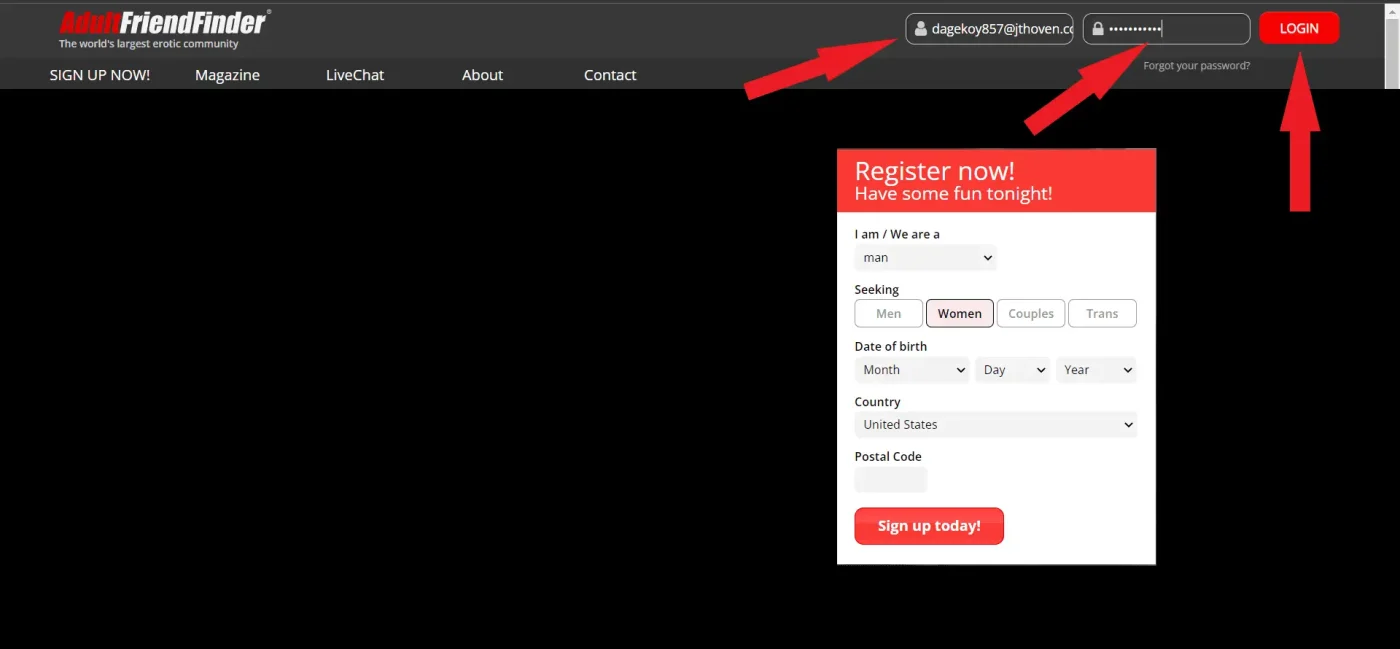
The first step in deleting your account is to make sure that it’s really what you want to do. Consider your reasons for wanting to delete your account, and make sure that there isn’t an alternative resolution that you haven’t considered.
Ask Yourself These Questions:
- Do you have privacy concerns regarding your account?
- Have you lost interest in using the platform?
- Are you experiencing financial issues due to a recurring subscription?
- Do you want to invest your time in different interests?
- Are you receiving unnecessary notifications on your browser?
Review the Terms and Conditions

Before you proceed with deleting your account, it’s important to review the terms and conditions of the website to avoid any complications. You need to make sure that you’re aware of the company’s policies regarding account deletion and billing.
Things to Keep in Mind:
- Make sure you understand the company’s policy on billing and refunds.
- Know what data the company will retain even after you delete your account.
- Understand what may happen to your account if you opt for temporary deactivation instead of account deletion.
Remove Your Personal Data

Before you proceed with deleting your account, make sure that you have deleted any personal information from your account, including profile pictures and contact information.
Follow These Steps:
- Log in to your Adult Friend Finder account.
- Click on “Edit My Profile”.
- Delete any information that you don’t want the company to retain.
Cancel Your Subscription

If you have a subscription or any membership, make sure that you cancel it before deleting your account to avoid any future charges.
Cancel Your Subscription by Following These Steps:
- Log in to your Adult Friend Finder account.
- Click on “Account Status”.
- Select “Cancel”
- Confirm your cancellation.
Using the Adult Friend Finder Website

Now that you’ve completed the previous steps, you’re ready to delete your account.
Follow These Simple Steps:
- Log in to your Adult Friend Finder account.
- Click on “My Account” in the top-right corner of the screen.
- Select “Close Account” under the “Manage Account” option.
- Submit your reason for account deletion.
- Click on “Please Delete My Account” to confirm your deletion.
Using the Adult Friend Finder Mobile App
If you prefer to use the mobile app to delete your account, follow these simple steps:
Steps to Follow:
- Open the Adult Friend Finder mobile app on your device and log in to your account.
- Select “My Account”.
- Click on the “Close Account” button under the “Manage Account” option.
- Provide your reason for account deletion.
- Click on “Please Delete My Account” to confirm your deletion.
Contacting Customer Service
If you’re having any issues with deleting your account, or if you have any questions regarding the process, you can contact Adult Friend Finder’s customer service team for assistance.
Ways to Contact Customer Service:
- Live Chat
- Contact Number
Potential Issues to Consider
While deleting your account may seem like an easy process, there are potential issues that you should consider before proceeding. These issues can include:
- Dormant accounts can be hacked easily
- You may lose your personal data
- You may lose access to your messages
- Your information may be sold after deletion
Alternative Options
If you’re not ready to delete your account but want to take a break from the platform, you can temporarily hide your profile visibility. This will prevent other members from seeing what you’ve posted on the site.
Steps to Hide Your Profile:
- Log in to your Adult Friend Finder account.
- Click on “My Account” in the top-right corner of the screen.
- Select “Privacy Preferences”
- Select “Hide My Profile” to hide your profile visibility.
Benefits of Deleting Your Account
Deleting your Adult Friend Finder account can have many benefits. These can include:
- Protecting your privacy and personal data
- Preventing unwanted or unnecessary charges
- Allowing you to invest your time in other interests
- Reducing the number of unnecessary notifications
Conclusion
If you’ve decided that you want to delete your Adult Friend Finder account, you’ve come to the right place. With these simple steps, you can easily delete your account without any complications. Remember to confirm your decision, review the terms and conditions, remove your personal data, cancel your subscription, and follow the steps for account deletion using the website or mobile app.
FAQs:
Q: Can I reactivate my deleted account?
A: No, once you’ve deleted your account, it cannot be reactivated.
Q: How long does it take for the account to be deleted?
A: It usually takes up to 48 hours for your account to be deleted.
Q: Can I delete my account if I have an active subscription?
A: Yes, you can delete your account even if you have an active subscription. However, make sure to cancel your subscription before deleting your account to avoid any future charges.
Q: Will my personal data be deleted along with my account?
A: Yes, your personal data will be deleted along with your account. However, it’s important to remove any personal data that you don’t want the company to retain before proceeding with account deletion.
Q: Can I delete my account if I have pending messages?
A: Yes, you can delete your account even if you have pending messages. However, you will lose access to these messages once your account has been deleted.







