Biggest Growth in online shopping over the last decade or so. As growth happened popularity is also gained on this platform. With the source of popularity, problems have also arrived in the market as well. Problems of product getting theft have risen. From the platform Amazon, more than 210 million product packaging got stolen last year.
People still have faith and are focused on online shopping but they are choosing Amazon Hub Locker.
The question raised what is Amazon Hub?
These are all amazon lockers that are used during the time of product delivery. Branded colors of these lockers are Blue and Yellow. The common color is Grey. The lockers are given special features with a touch screen display along with tat a barcode scanner.
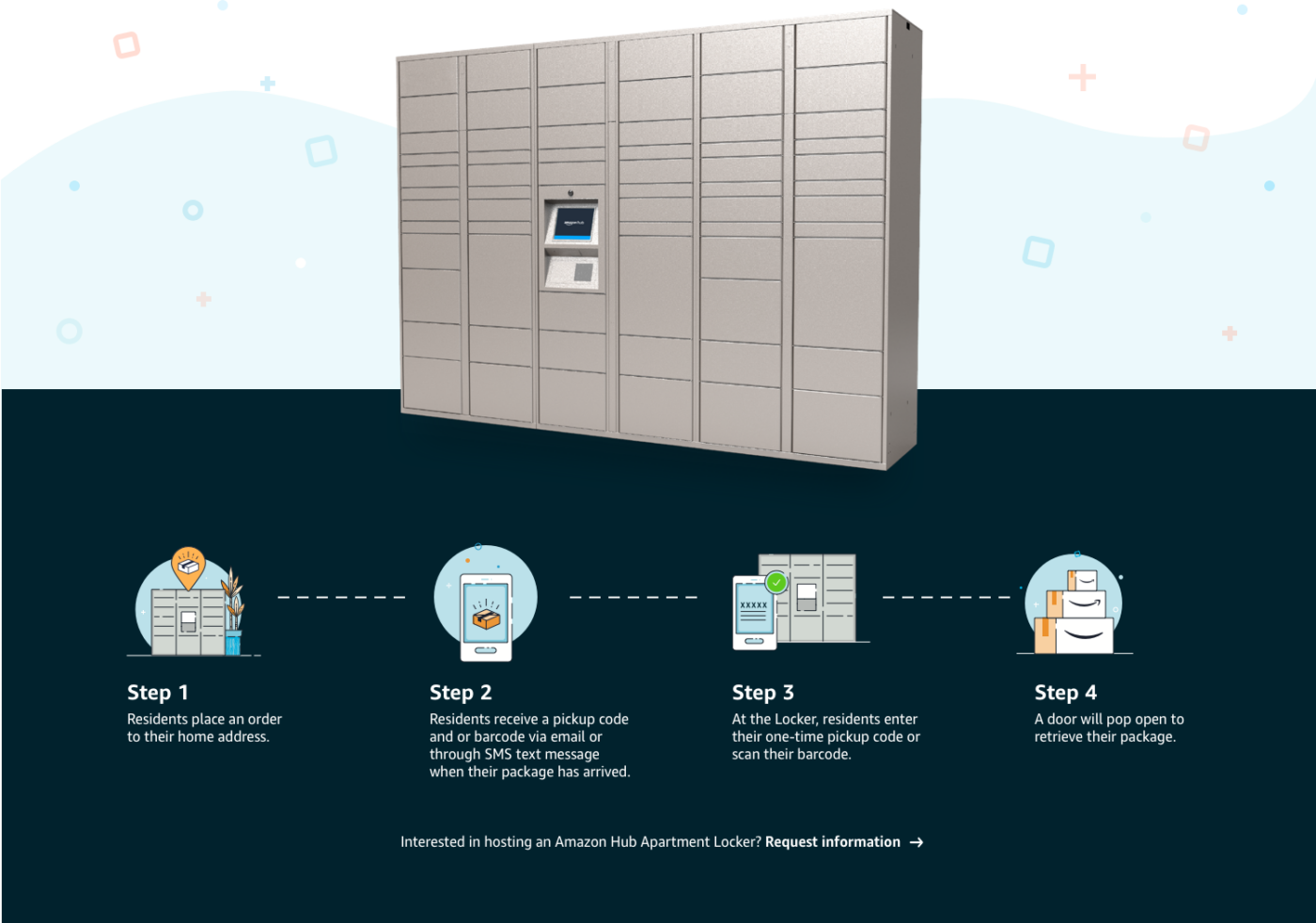
Ways to Retrieve Product from the Locker?
At present, there are only two ways present, firstly a 6-digit number which is as always sent to the email of the customer. This pin needs to be entered in the touch screen display then only you can collect your stuff. The other way around is the bar code scanner which is attached with the email only. If the scan number matches then only the get opens.
Then comes the process of the Amazon Hub counter.
This is just as same as the digital locker. Over here a middleman is kept. To that person the customer needs to show the email with the barcode they will scan and deliver the product. If for example, the customer is not there at their place, any relatives with the email can collect it, as no id is needed.
If a situation arises for example a customer didn’t contact them as they have no further need of the product. Both the lockers and Hub counter will hold the product for some days then they will return it to Amazon only. Lockers hold the product for just only three days and Hub Counter holds it for the next seven days.

How to start using Amazon Hub.
Very first open the Amazon app and select one Home Location where your product will get delivered. Then after choosing that select the address book button. On that part, you will add the address of the location. Then go to the option of Amazon Pick Up location. Clearly from that panel chose the nearby locker that is comfortable for you. Amazon Locker is generally available for foreign countries only.
To find out the nearest locker go to the Hub Home page and check the nearest present for you. As soon as you have got a locker or a counter address, then simply click the final order submission address.
You automatically get started with the Amazon Hub.
“Always Stay Updated with us and visit GeeksULTD for real-time updates”.






