How do you enable 2FA on the PlayStation 5 and PlayStation 4? You may make your PlayStation Network account more secure by using two-factor authentication, often known as two-step verification.
How do you configure it on your PS5 or PS4? This article will walk you through the process of enabling this functionality. Follow the link to learn How to Enable 2 Factor Authentication in Fortnite.
We’ll provide you with the steps you need to do to enable 2FA on your PSN account down below.
How to Enable 2FA on a PlayStation 5
- Log in to your PSN account.
- From the Settings menu, choose Users & Accounts.
- Select Account, then Security, and finally 2-Step Verification.
- Select Activate.
- You must then choose between Text Message and Authenticator App.
- Enter your mobile phone number for Text Message. You will get a verification code through text message.
- On your mobile device, download and install an authenticator app. Launch the app and scan the QR code that appears on the screen. You will then be given a verification code in the app.
- Enter the verification code you received and make a note of your Backup Codes.
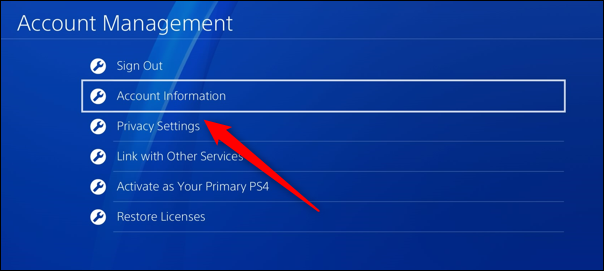
How to Enable 2FA on PS4
- Log in to your PlayStation Network account.
- Navigate to Settings and then Account Management.
- Select Account Information, followed by Security. To proceed, you must enter your sign-in credentials.
- Select 2-Step Verification and press the Activate button.
- Then, select Text Message or Authenticator App.
- You must input your mobile phone number for the Text Message. You will be sent a verification code.
- Download and install an authenticator app on your mobile device for Authentication App. Launch the app and scan the QR code that appears on the screen. The app will then display a verification code.
- Make a note of your Backup Codes and enter the verification code you got.
Why Should You Enable 2FA on Your PSN Account?
The advantages of two-factor authentication are self-evident: it makes your PSN account on PS5 and PS4 much more secure.
Without 2FA, all you need to log in to your PSN account is your username and password. While this is great in most circumstances, it does imply that if someone does obtain your login information, they will be able to log in with ease.
When 2FA is activated, it adds an extra layer of protection to any login attempts. Whether you or someone else enters your login and password to access your PSN account, you — and only you — will receive a notice with a code. This code is required to log in successfully.
For more latest updates visit here geeksultd.com






